Being fortunate enough to have access to an HTC Vive, I’ve been able to test a few content creation tools in virtual reality. Currently my favourite tool is Google Tilt Brush which allows you to paint with streams of light in 3D. The Tilt Brush team recently added a feature that allows the export of your 3D paintings as a JSON file that can be converted to the widely-compatible FBX format.
After seeing the incredible artist Steve Teeps rig a Tilt Brush painting, I was inspired to try it myself.
Found out tonight you can rig a 45s @tiltbrush doodle and have some fun. #VR #experiments @tiltbrush @maxon3d pic.twitter.com/KLCpDqgjsQ
— Steve Teeps (@Steveteeps) July 22, 2016
The result is this short video Bringing VR to Life – Walking in Woodwards.
The final shot was inspired by all the people walking through the Woodwards atrium while playing Pokemon Go on their smartphones.
Here’s the basic production process. If there’s interest, I’ll put together a tutorial video about all the wonderful “learning moments” trying to get everything working together.
- Paint character in Google Tilt Brush.
- Export character to JSON.
- Convert JSON to FBX.
- Import FBX to MODO.
- Rig character in MODO.
- Import Mixamo animation to MODO.
- Retarget animation from Mixamo rig to MODO rig.
- Shoot video with iPhone.
- Track camera motion in Nuke.
- Export 3D camera tracking scene from Nuke to FBX.
- Import 3D camera tracking scene to MODO.
- Render composite frames with MODO.
- Convert image sequence to video with After Effects.
License music, then get fleeced as licensing company interprets usage differently than you do.Compose soundtrack with Logic Pro X- Edit video with Premiere.
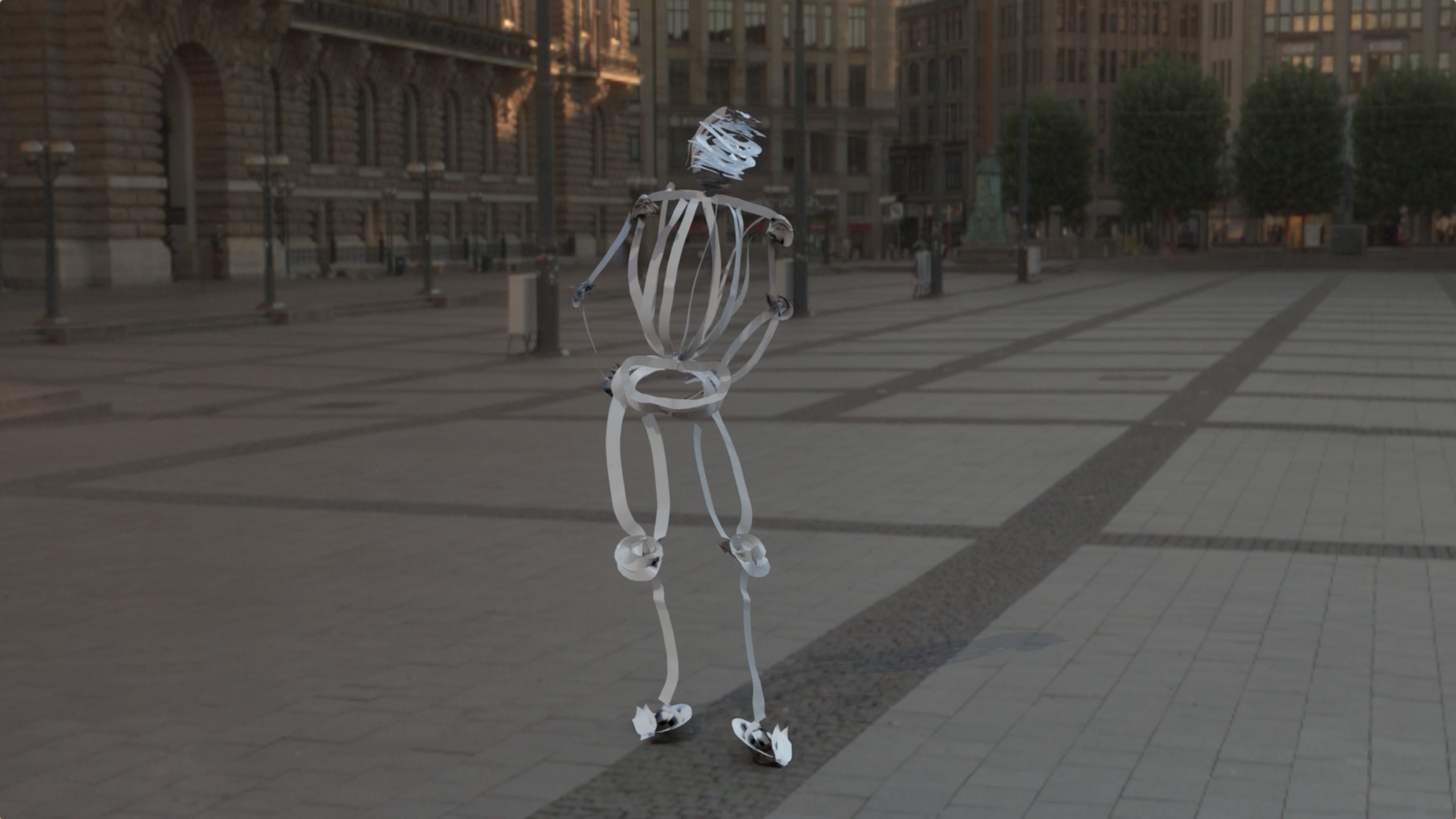
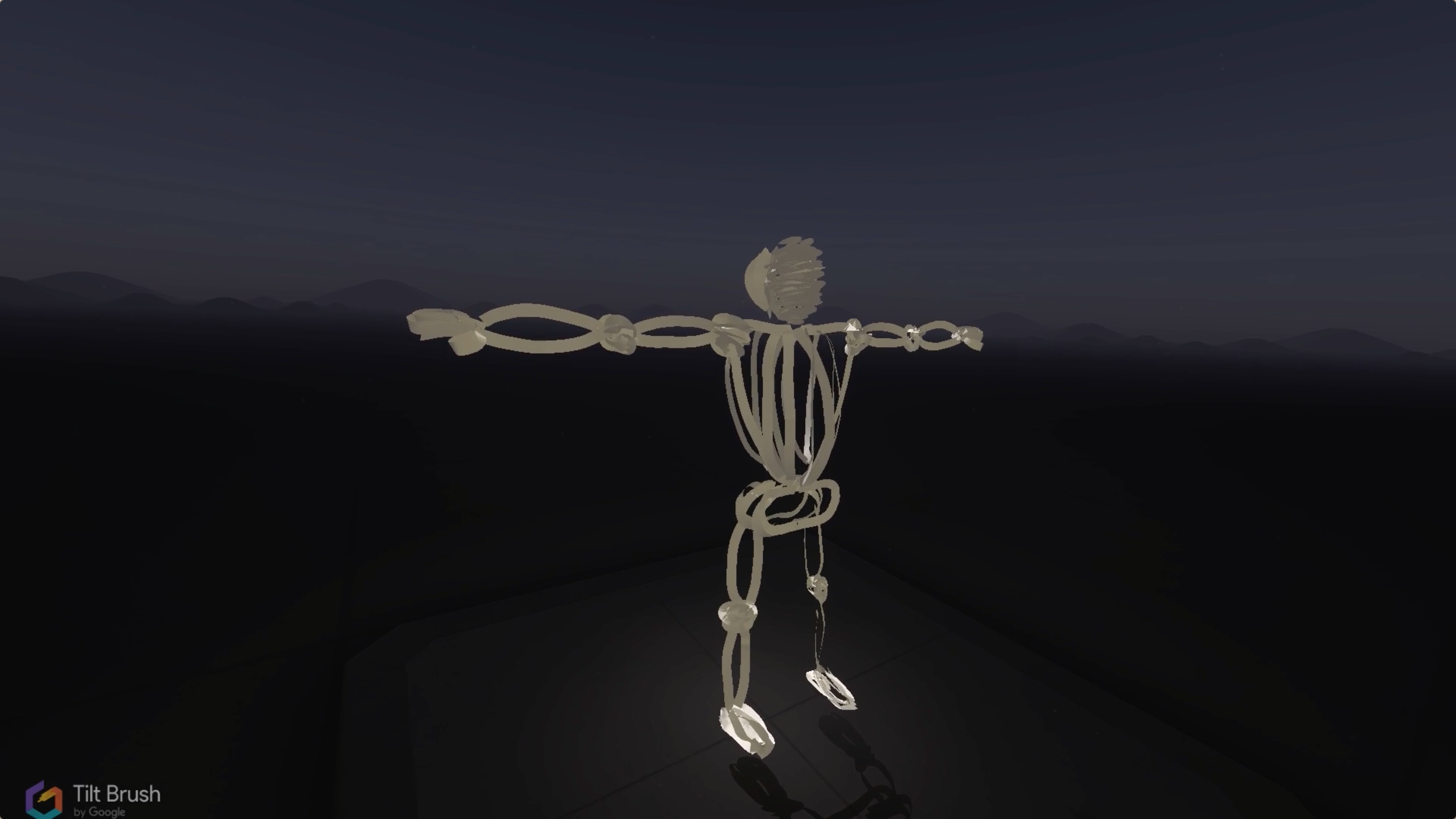




[…] Previous […]